How to Duplicate an Assessment (i.e., Test or Quiz)

-
In Bridges, navigate to the course site that contains the assessment you want to copy.
-
On the Tool Menu, click on Tests & Quizzes.
-
Choose the Duplicate option in the Actions drop-down menu for the draft assessment you want to copy.
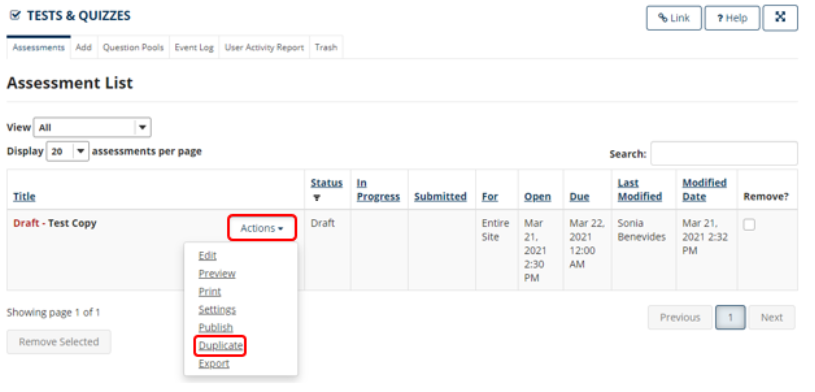
Note: You cannot duplicate published copies of assessments in Tests & Quizzes. If you have deleted the Draft version, it will still be in the Trash folder so it can be selected and restored. If this is the case, as the first step, please see this link for instructions on How to Restore a Deleted Assessment.
-
On the Duplicate Assessment Confirmation screen, click Duplicate to confirm copying.
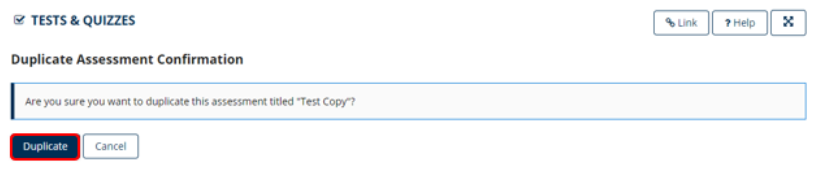
For further assistance, please email id@rwu.edu