How to Restore a Deleted Assessment

-
In Bridges, navigate to the course site that contains the assessment you want to restore.
-
On the Tool Menu, click on Tests & Quizzes.
- At top, click on the Trash tab.
- A list of all your deleted assessments in this site will appear. Select the check box for the assessment(s) you would like to restore.
-
Click Restore.
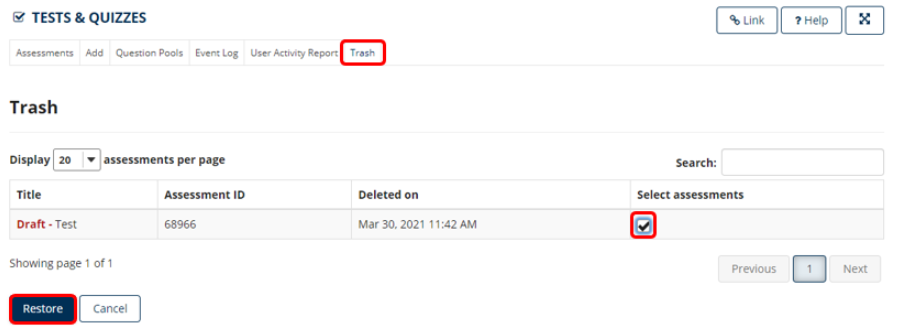
For further assistance, please email id@rwu.edu