
Feedback for exams can be listed in a few places in Bridges.
1. Gradebook- if an instructor leaves an overall comment on your score, it will show up in Gradebook. Navigate to gradebook, find the graded item, and then see the comment in the "comments" section.
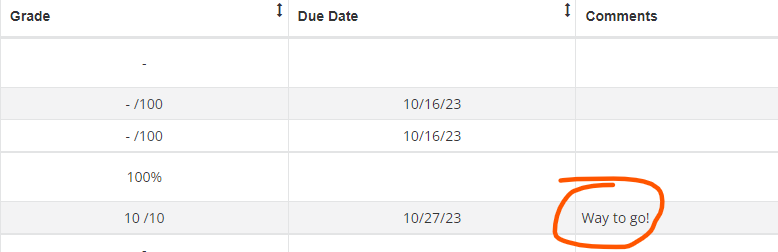
2. Question level feedback- if an instructor gives question level feedback on the exam, navigate to "tests and quizzes" on the course menu, and click on "feedback" on your exam.
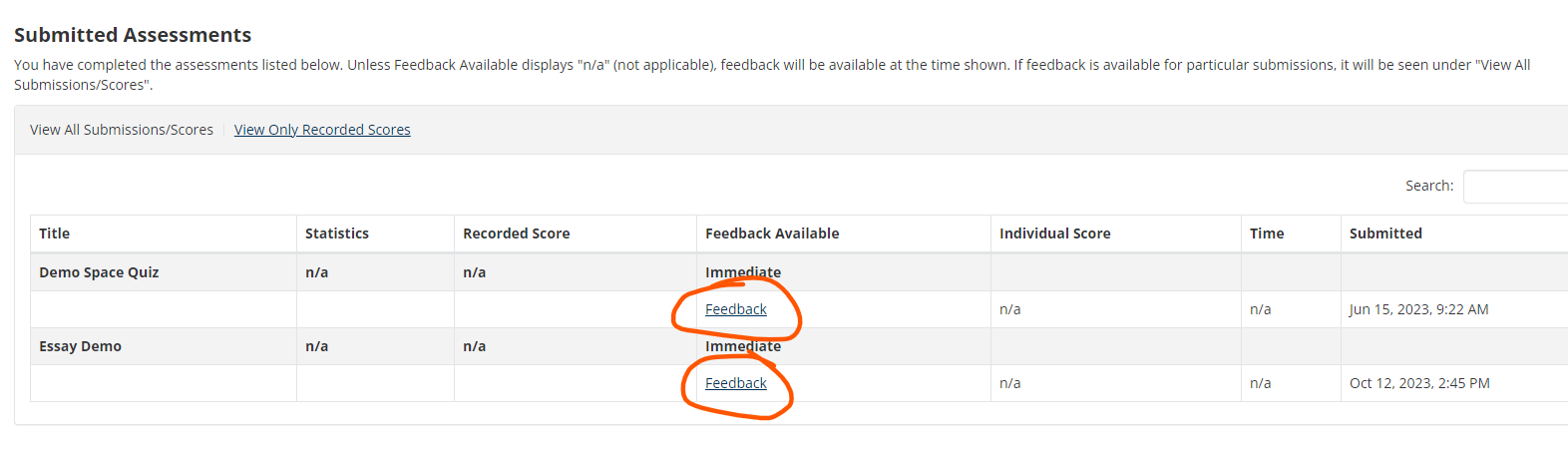
Click on the "feedback" in "feedback available" and see the instructor comment and or exam results.
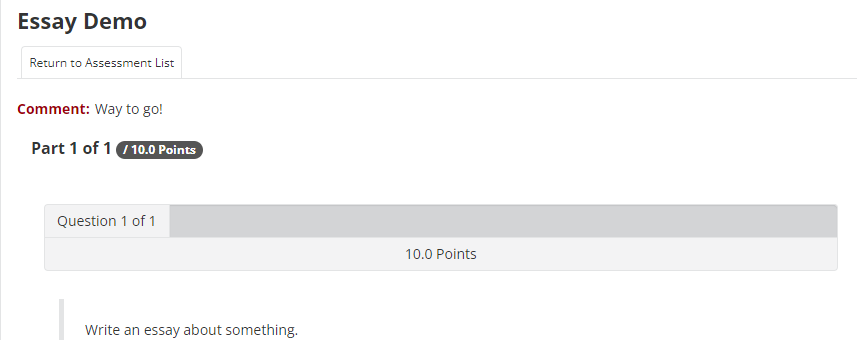
For further assistance, please email id@rwu.edu