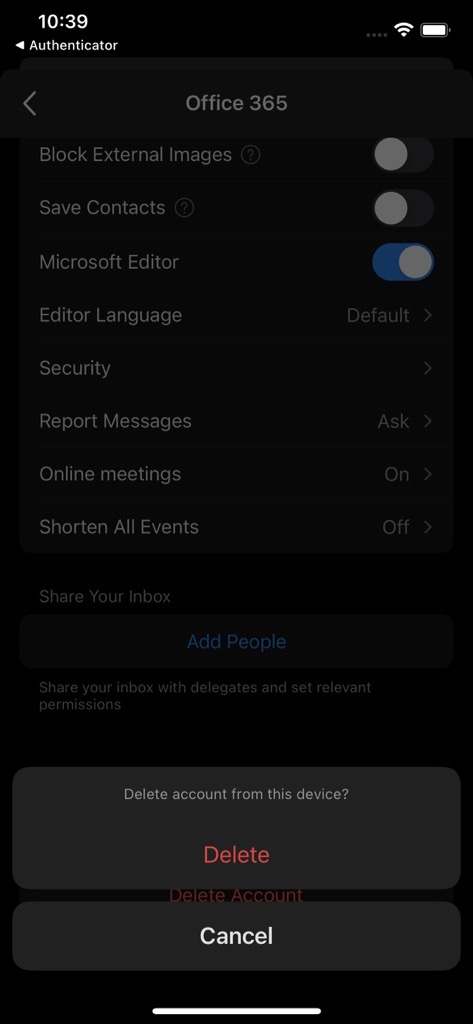How to remove your email account from outlook
1.Tap on Microsoft Outlook App to open.
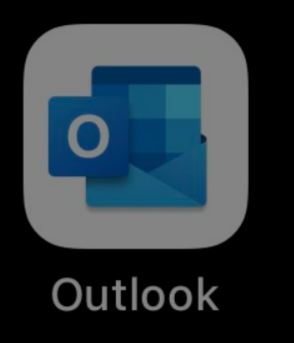
2. Tap on Initials/Profile picture to view setting options.
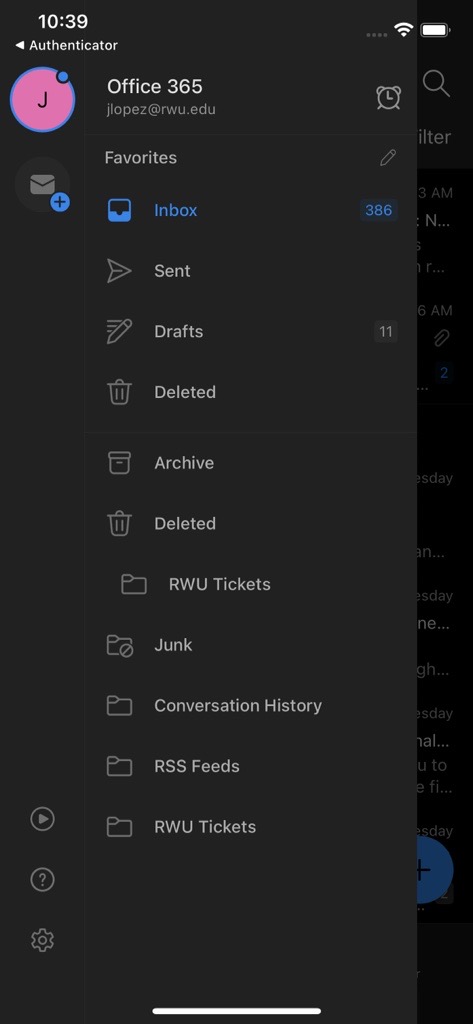
3. Tap on Settings/Gear Wheel.
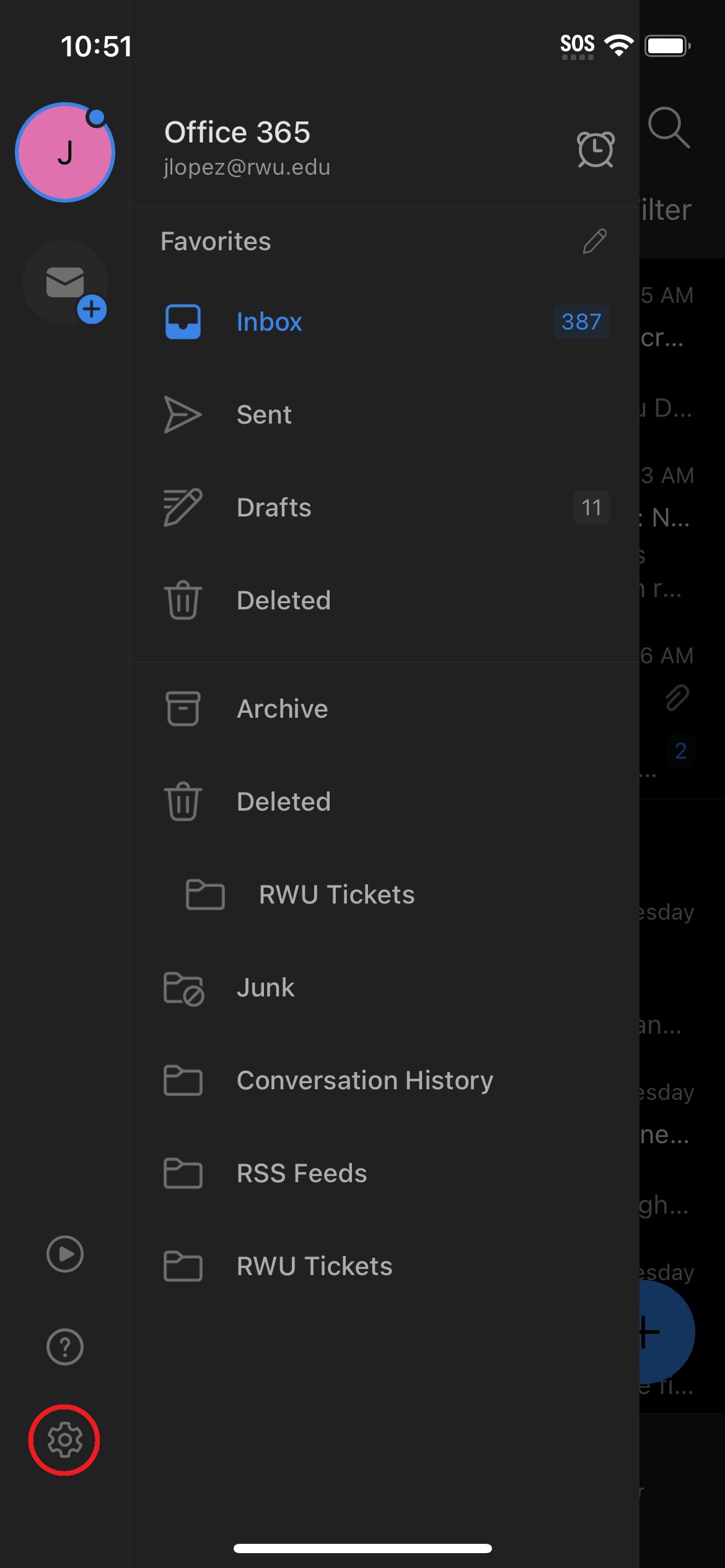
4. Tap on current email under Mail Accounts (could display as Exchange or Office 365.)
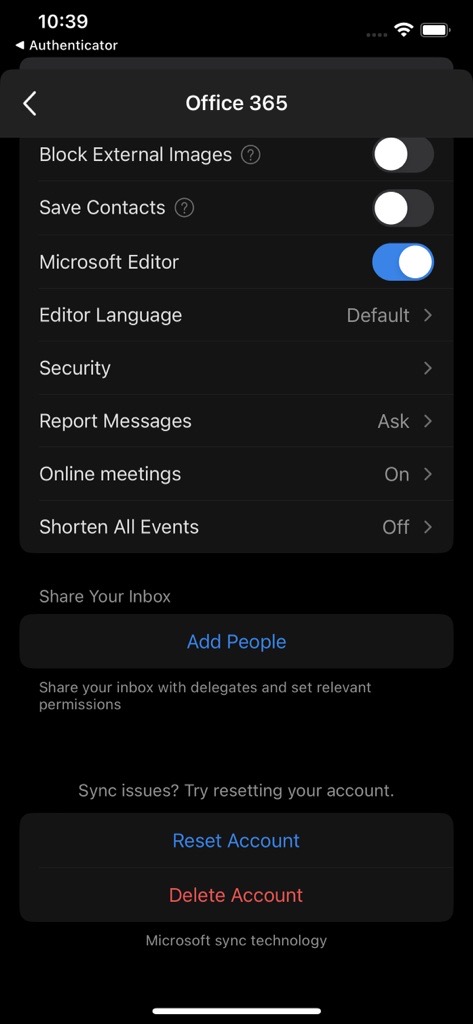
5.Tap Delete Account to remove account from Microsoft App.