Bridges Simcheck/Turnitin Assignment

SimCheck/Turnitin is an anti-plagiarism detector and educational resource for faculty and students.
Our instance of SimCheck is integrated into our Bridges as an option within the Assignments tool to automatically check each student submission.
Instructors
User Guides
Similarity Reports
Students
Student Hub
Previous Workshops:
Using Simcheck/Turnitin for Formative Feedback : Introduction to the plagiarism checker and its use as a formative tool
How to create an Assignment:
Creating an Assignment with Simcheck (video)
Upon creating an assignment in Bridges please check off "Use Turnitin" in the assignment settings and select the options needed:
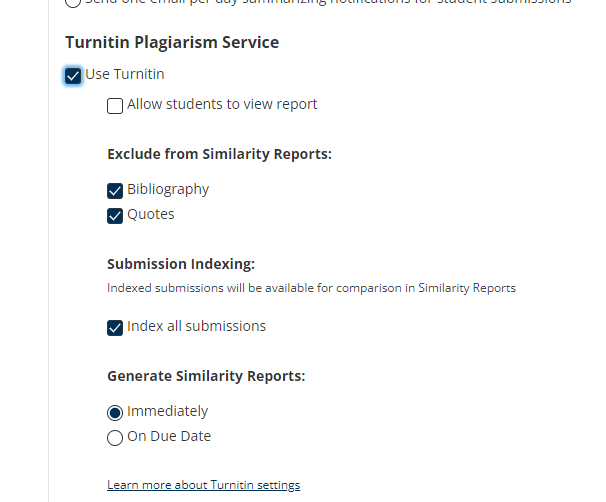
To check an assessment that is not an assignment, please request a separate account to manually upload the material directly into the TurnitIn platformby contacting the ID team at id@rwu.edu