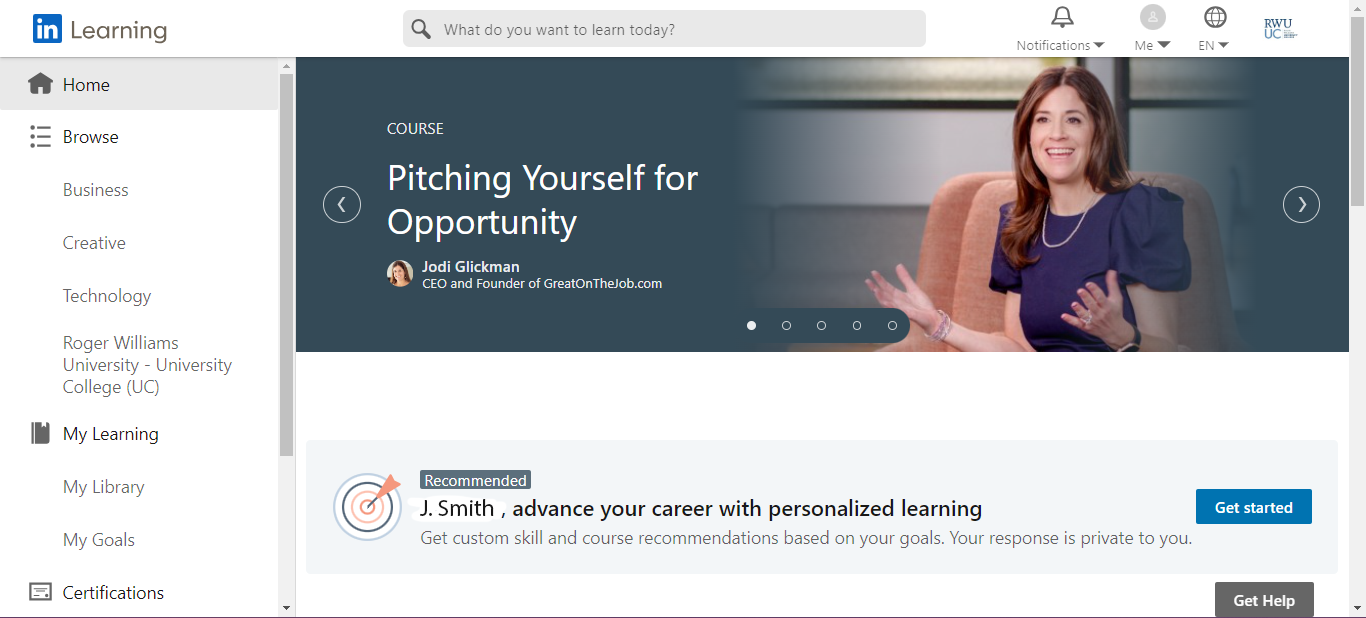LinkedIn Learning Login with Connected LinkedIn Account
RWU offers LinkedIn Learning access to students, faculty, and staff. Users can connect their LinkedIn Learning Profile with their personal LinkedIn Account. Users will need to login to both accounts to access their LinkedIn Learning profile after connecting the accounts.
1. Open web browser, and go to LinkedIn Learning
2. Click “Sign In” in the upper right-hand corner
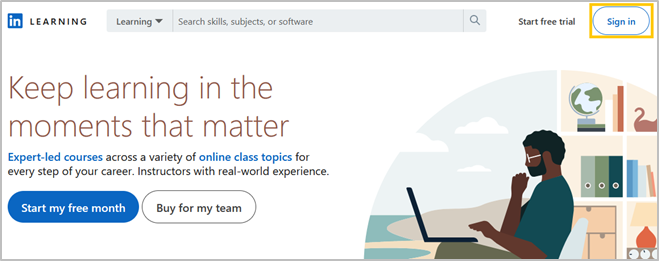
3.Enter m@rwu.edu into the email box.

4. Click on the first option that says “Roger Williams University – University College (UC) AzureAD/Office 365”

5. Log in to your using your RWU Microsoft O365 Credentials.




6. You are now logged in and can use LinkedIn Learning!