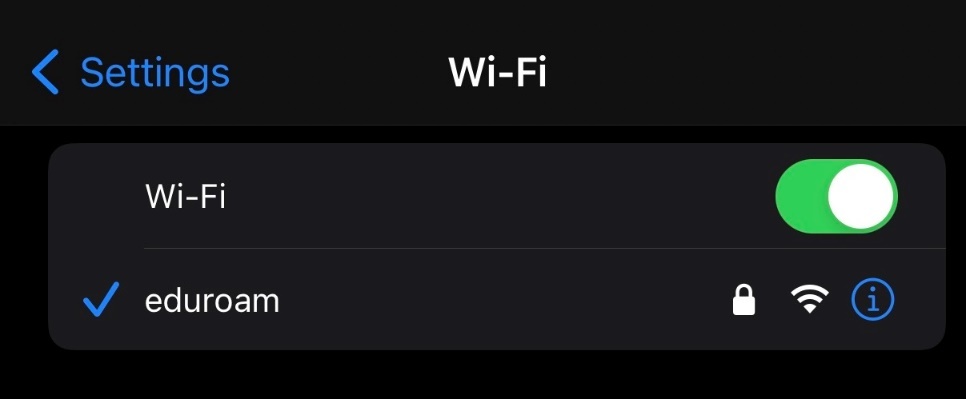Eduroam Connection Guide - Iphone
Instructions how to connect to EDUROAM on iPhone
1. Go into your settings and click on the Wi-Fi option. You should see a list of connections, select eduroam.
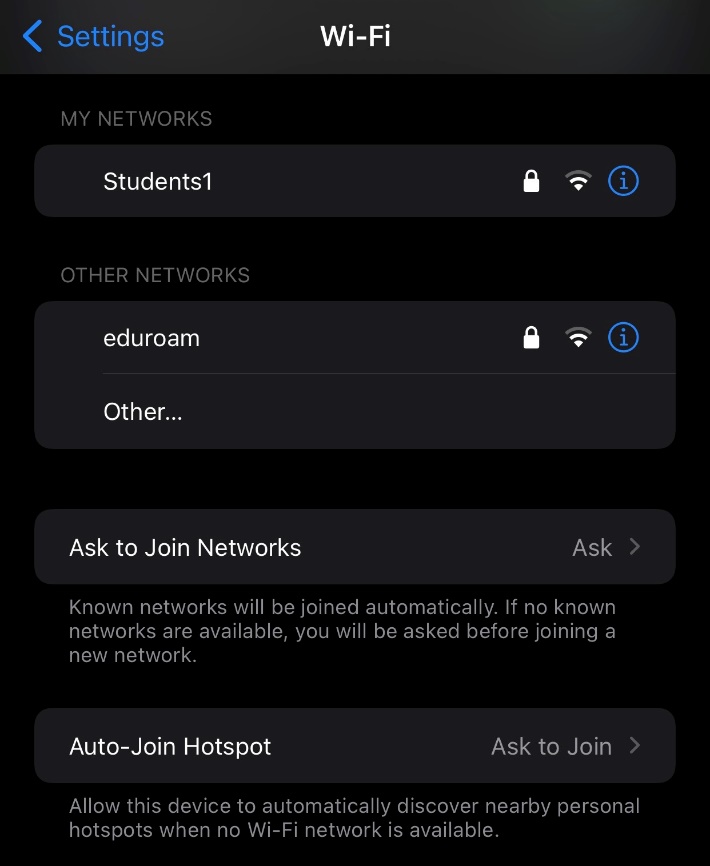
2. Enter in your credentials. Depending on your role in the University, your username will be one of the following:
Staff: username@rwu.edu
Faculty: username@academics.rwu.
Your password should be the password that your use for bridges, and other RWU associated applications.
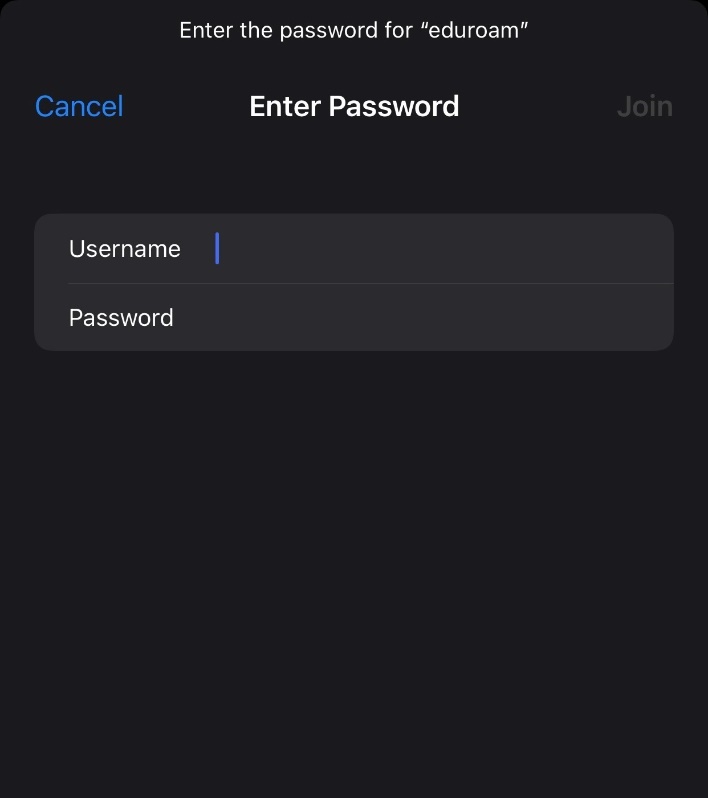
3. You will then be prompted to trust the certificate, click on the trust option.
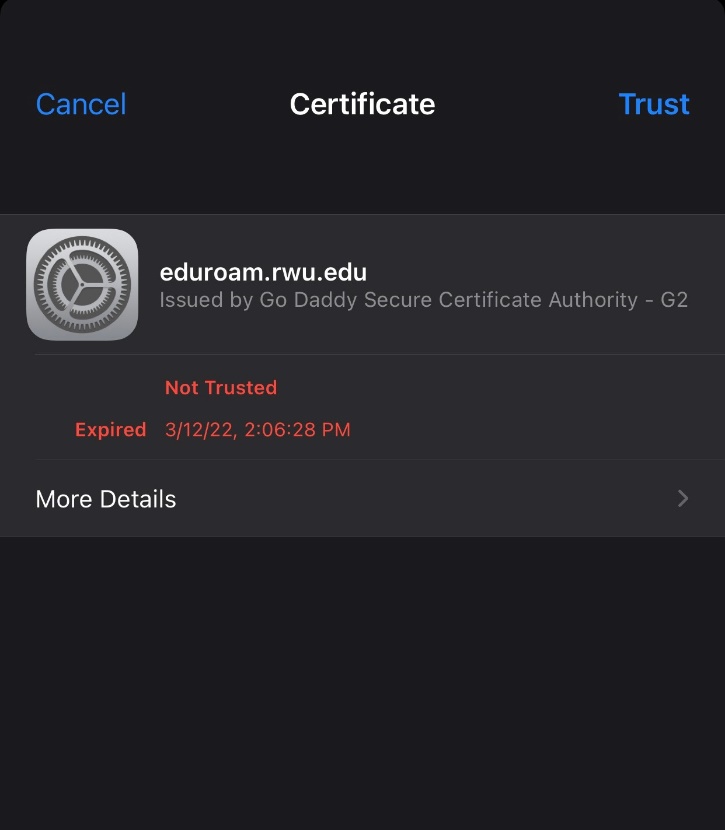
4. You are now connected to eduroam!