Unlock Account Instructions for Faculty and Staff
2. Enter in username. Enter the Captcha and press continue.
Faculty: Select Domain “Academics” from drop down menu.
Staff: Select Domain “RWU” from drop down menu.
u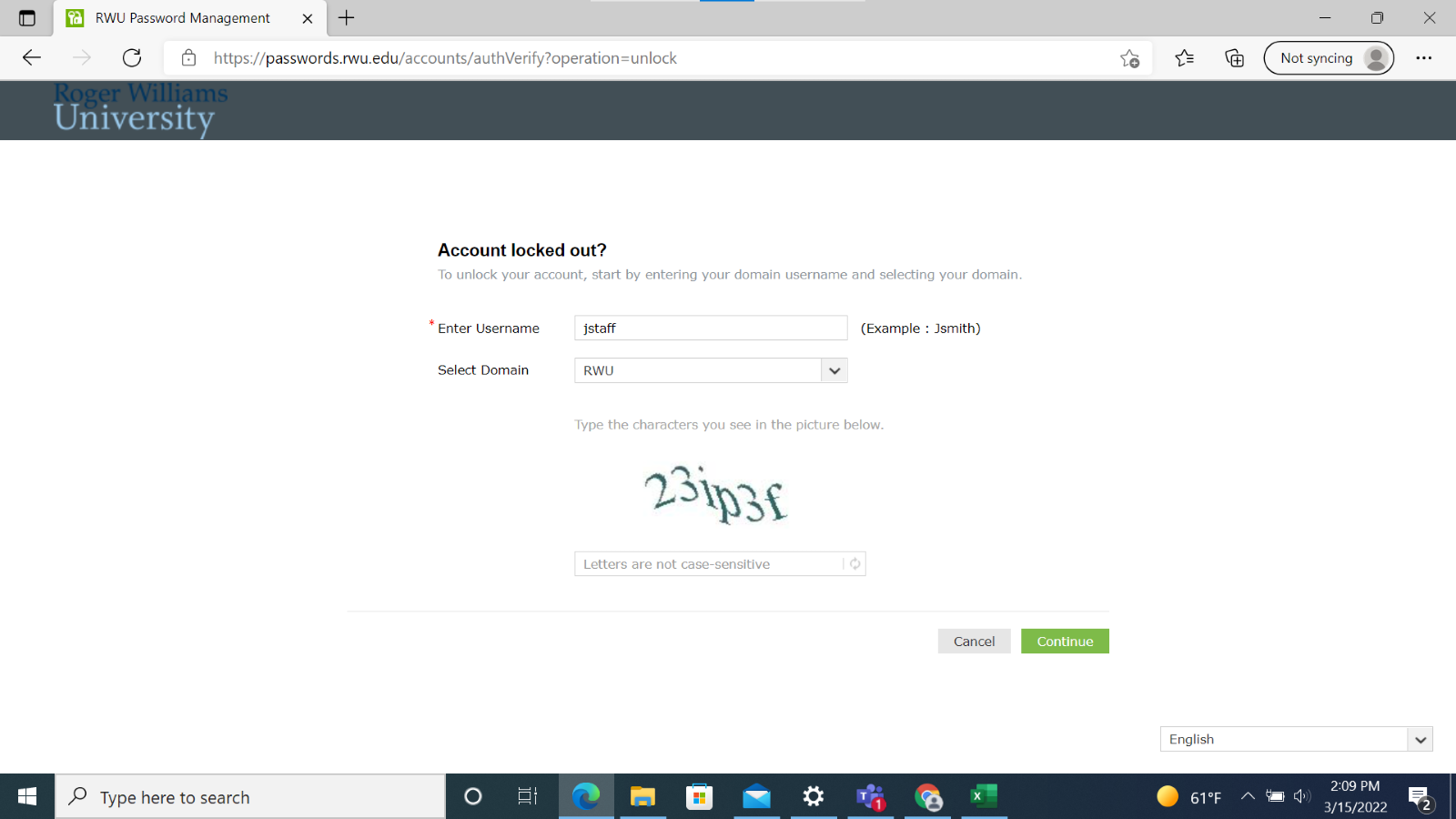
3. Select your email from the drop-down menu. Enter the Captcha. Press Continue.
4. Enter the code that has been sent to your email address.
5. Press button Unlock Account.